on
React 的 Refs
写 React 难免会看到这个词。
每次用都有一种迷迷糊糊的感觉,好像并不是真的了解ref的用法。
今天,就来让自己进一步了解一下ref。
ref到底是什么
先来翻出React官方文档的定义,逐字看一下(本人糙翻,有错请指出)。
Refs provide a way to access DOM nodes or React elements created in the render method.
Refs提供了一种在render方法内获取DOM或React元素的方式。
In the typical React dataflow, props are the only way that parent components interact with their children. To modify a child, you re-render it with new props.
在React的数据流中,props是父组件与子组件的唯一通信方式。我们可以通过更新(传入新的)props来让子组件重新渲染。
However, there are a few cases where you need to imperatively modify a child outside of the typical dataflow. The child to be modified could be an instance of a React component, or it could be a DOM element. For both of these cases, React provides an escape hatch.
然而,在一些情况下,我们需要以传统数据流之外的方式修改子组件。而被修改的child可以是 React 组件的一个实例,或者一个DOM 元素。
对于这些情况,React提供了Refs。
So… 是什么情况下,需要以传统数据流以外的方式去修改Ref呢?什么情况呢?
为什么需要ref
带着疑惑,发现官方文档紧接着就给出了一些可以使用Refs的good case:
- 操控 光标focus、文本选中或者音频播放
- 触发一些受控的(命令式)Animation
- 继承一些第三方的DOM库
所以到底什么是传统数据流意外的方式呢?
以下是我个人的理解:
在官方文档中,所说的传统数据流,其实就是单向数据流。
props像水流一样,流入子组件,然后数据在子组件内起作用。
而ref的引入就像是“打破”了这样的数据流形式。可能说“打破”不太准确,只是不遵循这样的数据流形式。
通过暴露子组件的ref给父级组件,这样就好像实现了子组件的数据或行为“逆流而上”的效果。
还有一种情形就是需要操作一些DOM的特有行为或属性,比如focus / blur之类的,也需要用到ref。
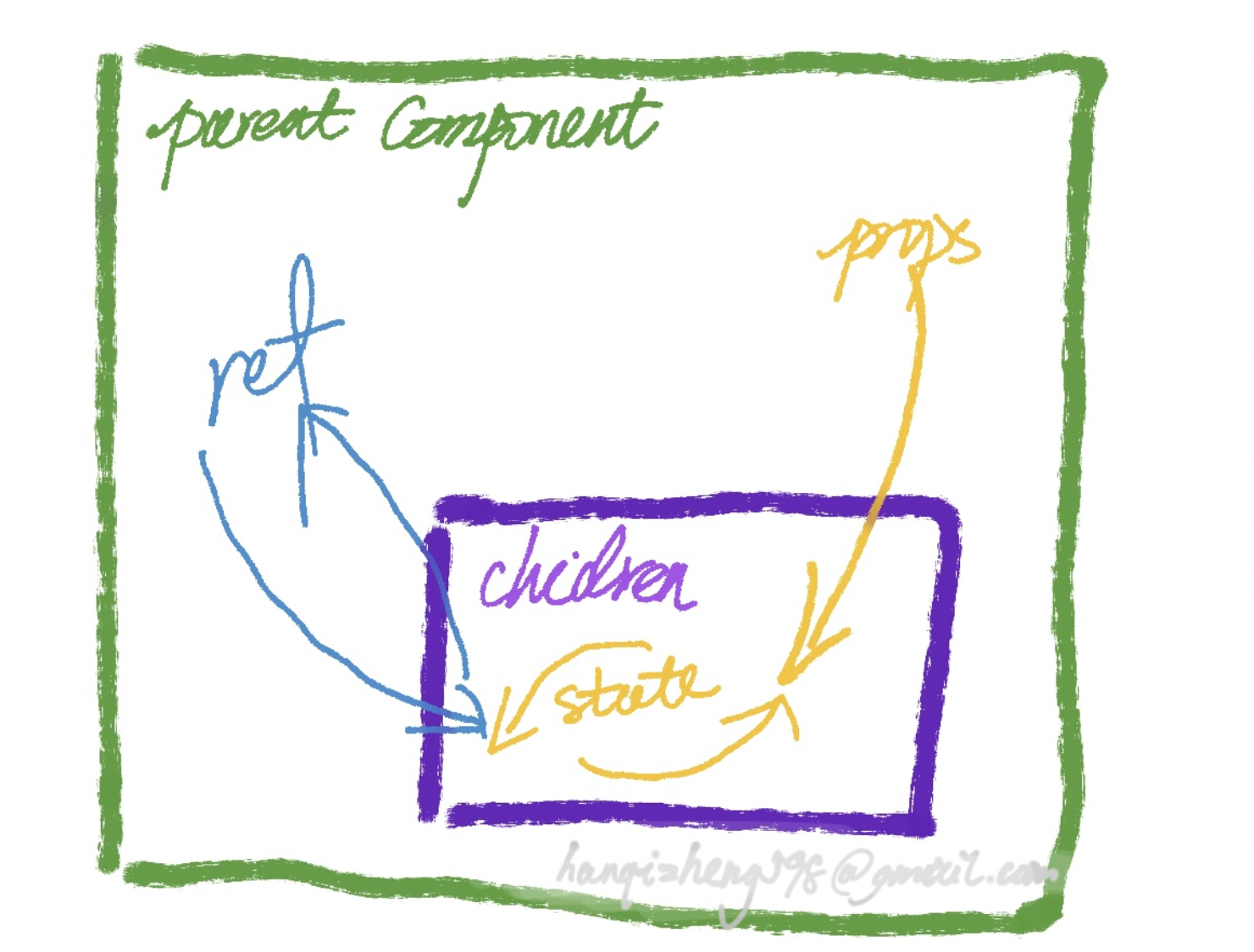
下面给出Refs的基本用法
DOM节点使用Refs
// 给DOM节点添加ref
class CustomTextInput extends React.Component {
constructor(props) {
super(props);
// 创建一个 ref 来存储 textInput 的 DOM 元素
this.textInput = React.createRef();
this.focusTextInput = this.focusTextInput.bind(this);
}
focusTextInput() {
// 直接使用原生 API 使 text 输入框获得焦点
// 注意:我们通过 "current" 来访问 DOM 节点
this.textInput.current.focus();
}
render() {
// 告诉 React 我们想把 <input> ref 关联到
// 构造器里创建的 `textInput` 上
return (
<div>
<input
type="text"
ref={this.textInput} />
<input
type="button"
value="Focus the text input"
onClick={this.focusTextInput}
/>
</div>
);
}
}
React.Element使用Refs
// 给React.Element添加ref
class AutoFocusTextInput extends React.Component {
constructor(props) {
super(props);
this.textInput = React.createRef();
}
componentDidMount() {
this.textInput.current.focusTextInput();
}
render() {
return (
<CustomTextInput ref={this.textInput} />
);
}
}
这个例子跟上面的DOM节点是有不同的,DOM节点是html中的已有标签。而现在这个例子中的CustomTextInput是我们用React自己写的组件。
Refs 和 函数组件
函数组件有一个特点,其实 并不是 函数组件的特点,而是函数和class本身的特点。
类是需要实例化对象的。所以我们对类组件使用refs实际上是将类组件实例化的对象作为refs的current值。
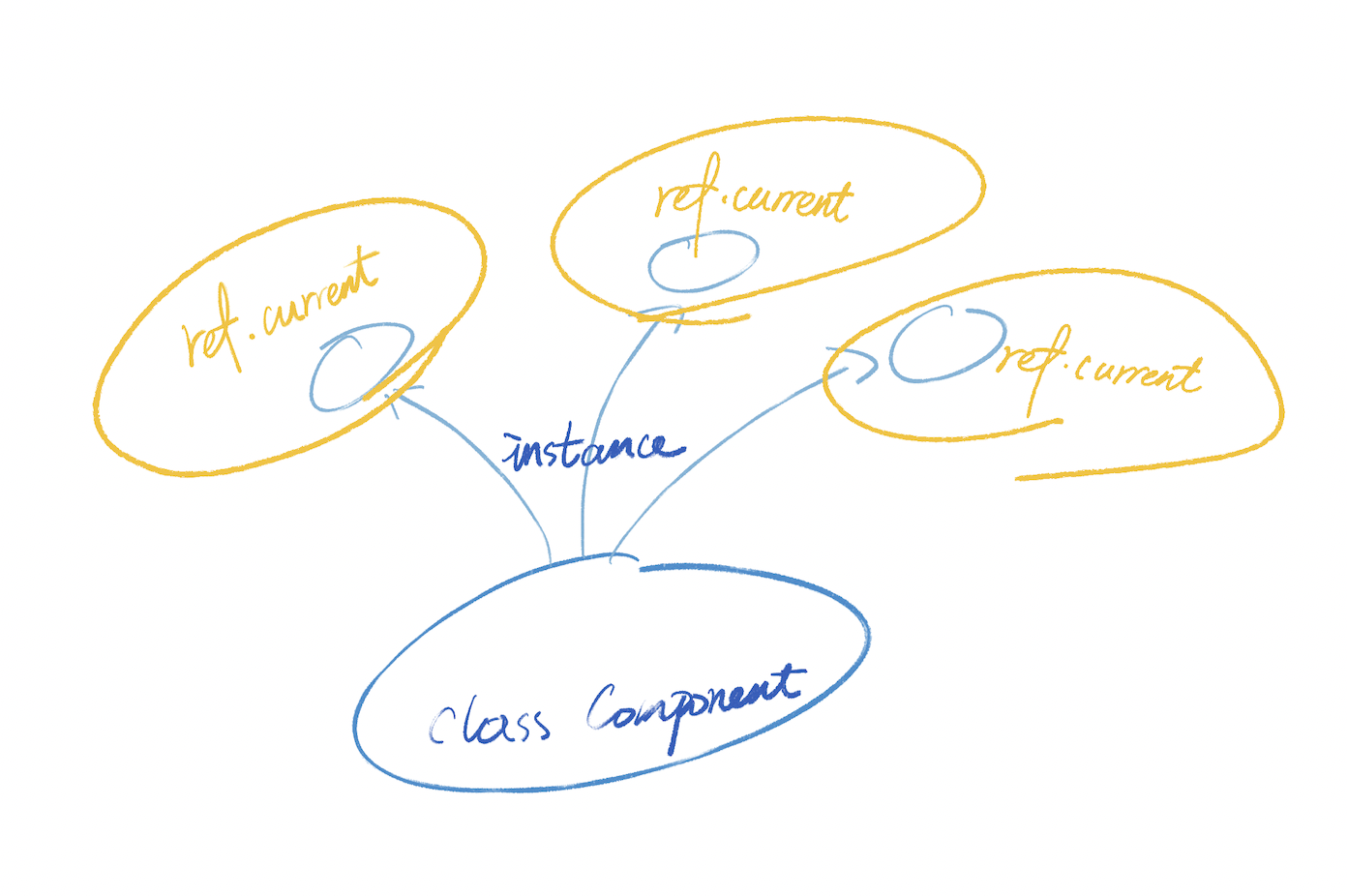
但是函数没有实例化的对象,所以refs也就没有值。
By default, you may not use the ref attribute on function components because they don’t have instances:
function MyFunctionComponent() {
return <input />;
}
class Parent extends React.Component {
constructor(props) {
super(props);
this.textInput = React.createRef();
}
render() {
// This will *not* work!
return (
<MyFunctionComponent ref={this.textInput} />
);
}
}
forwardRef
但是并非无计可施。
我们可以通过ref转发来完成。什么是ref转发呢?来看看官方的🌰
const FancyButton = React.forwardRef((props, ref) => (
<button ref={ref} className="FancyButton">
{props.children}
</button>
));
// You can now get a ref directly to the DOM button:
const ref = React.createRef();
<FancyButton ref={ref}>Click me!</FancyButton>;
这个例子很明显,我们可以把forwardRef理解成一个高阶组件。
函数组件本身没有实例所以我们即使给它传入了ref也是不起作用的。
而forwardRef就是让函数组件能够接收ref属性。
怎么做到的呢?
其实就是返回的组件第二个参数接受ref这个参数了。
useImperativeHandle
useImperativeHandle与forwardRef搭配使用。
forwardRef让函数组件具备了接收ref的能力。
useImperativeHandle能够控制对外暴露的ref所具备的内容。这样我们就不需要将所有内容都全盘拖出了。
function FancyInput(props, ref) {
const inputRef = useRef();
useImperativeHandle(ref, () => ({
focus: () => {
inputRef.current.focus();
}
}));
return <input ref={inputRef} />;
}
FancyInput = forwardRef(FancyInput);
例子里的useImperativeHandle就控制到只暴露了focus这个方法。
useRef
刚刚才指出函数组件不能使用ref,需要通过forwardRef来组合才可以。
那useRef是什么样的存在呢?
首先需要分清楚一个概念,函数组件不能使用ref是指不接受ref这个属性值。因为没有实例。
但是内部依然是可以使用ref的!
function TextInputWithFocusButton() {
const inputEl = useRef(null);
const onButtonClick = () => {
// `current` points to the mounted text input element
inputEl.current.focus();
};
return (
<>
<input ref={inputEl} type="text" />
<button onClick={onButtonClick}>Focus the input</button>
</>
);
}
之前说过ref.current 其实就是组件实例。
但是useRef所创建的ref比还要再灵活,因为useRef所创建的current可以赋值成任意可变值。
其实就是一个普通的js对象
{ current: ... }
useRef生成的对象唯一的不同点就是useRef每次渲染所返回的都是同一个js对象。
不要过度使用Refs
很多场景是可以通过props解决的
而refs给人一种立竿见影,什么都能拿到的感觉,就很容易出现滥用
先给一个BAD CASE。
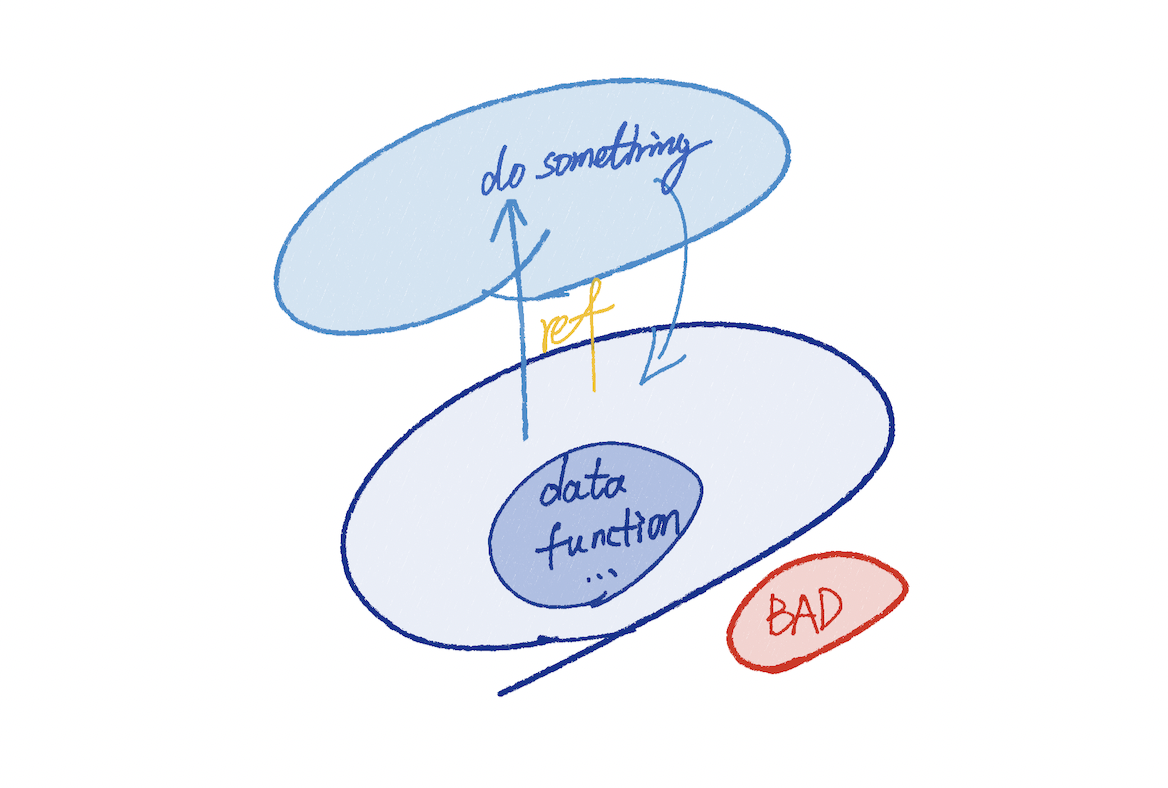
可以看到上图,子组件拥有一些可操作的data,但是其实是父组件真正使用到了这些data
这个时候:
- 子组件依然是这些
data的生成者 - 父组件通过ref,获取到了子组件里的
data,然后进行操作 - 操作完的数据再完成某些其他操作(获取接口之类的)或者通过
props传入
可能会觉得这个例子很傻,但是在真实开发过程中,很容易在组织数据时就会犯同样的问题,能说这样是错的吗?也不能,毕竟实现了。
但是这样的操作就如一开始所说的,脱离了React的数据流。变得不可控。
再来一个例子

这个图里
- 把data的生产提到了父组件里
- 父组件拿着这些data进行操作
- 然后这些data作为props传入子组件(可能会伴随着一些回调一同传入子组件)
- 然后子组件再去做一些操作,触发回调这类的
- 父组件再完成最后的相关操作
可能会觉得很麻烦,但一切都在数据流当中。
也许我举的例子相对极端一些,但是想说明的问题就是我们在组织组件的数据时,尽量的要去想到数据流这个概念。